Overview
You can send an automatic email to new students and families whenever they enroll into a schedule, program or join a class. Teacher’s can leverage this feature to send automated welcome emails.
How to set up automatic enrollment emails
Before you can set up an automatic email, you’ll need to first create an email template containing your message.
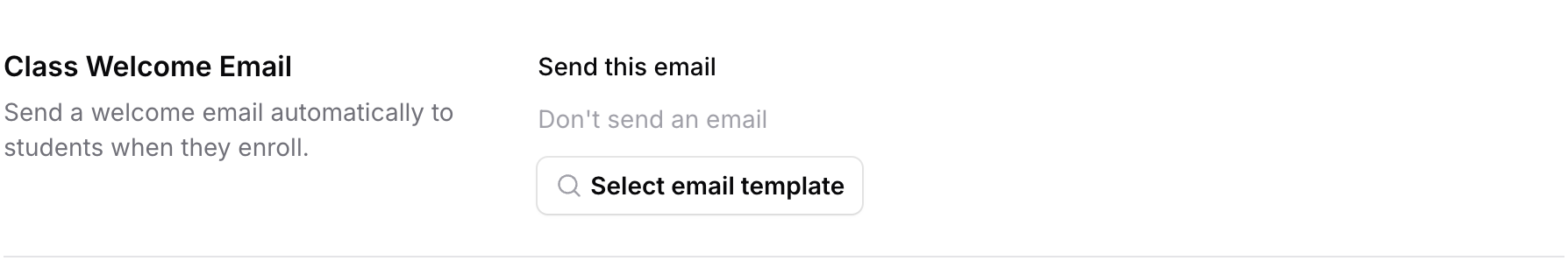
- Select a Schedule, Program, or Class.
- Click “Edit Schedule/Program/Class”
- Scroll to the “Enrollment Email” or “Class Welcome Email” section
- Click “Select email template”
- Select a template by clicking the checkbox next to it
- Click “Select”
- Save your changes
New students and families will now receive this email automatically when they enroll.