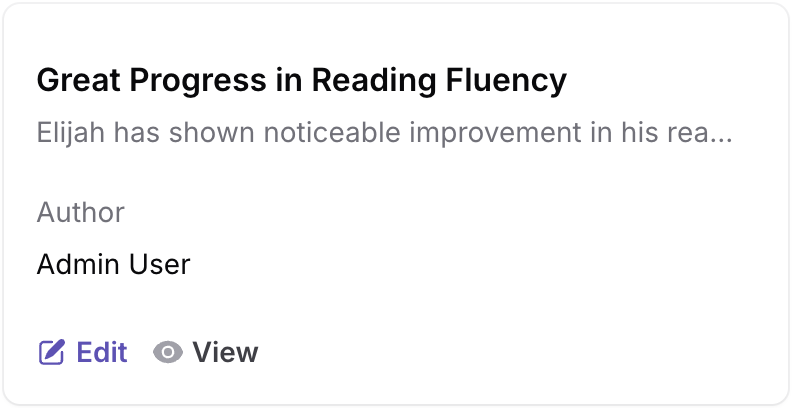Overview
Teachers have access to contact information and some personal information about students and parents. This information can be found directly from within the teacher dashboard.
Viewing Student Information
- Navigate to the Students page
- Filter by Current or Past students
- Click on a student to view details
The students profile page provides the following information:
- Student photo
- Student name
- Current grade level
- Age
- Birthday
- Household name
- Parents' names and contact information
- Access to forms related to the student (e.g. health information)
Viewing Parent Information
- Navigate to the Parents page
- Filter by Current or Past parents (based on student enrollment status)
- Click on a parent to view details
The parent profile page provides the following information:
- Parent photo
- Parent name
- Email address
- Mobile phone
- Household name
- All their students
Private Student Notes
You can make private notes on student profiles for your reference. Your notes are only visible to you and to school administrators.
How to Create a Note
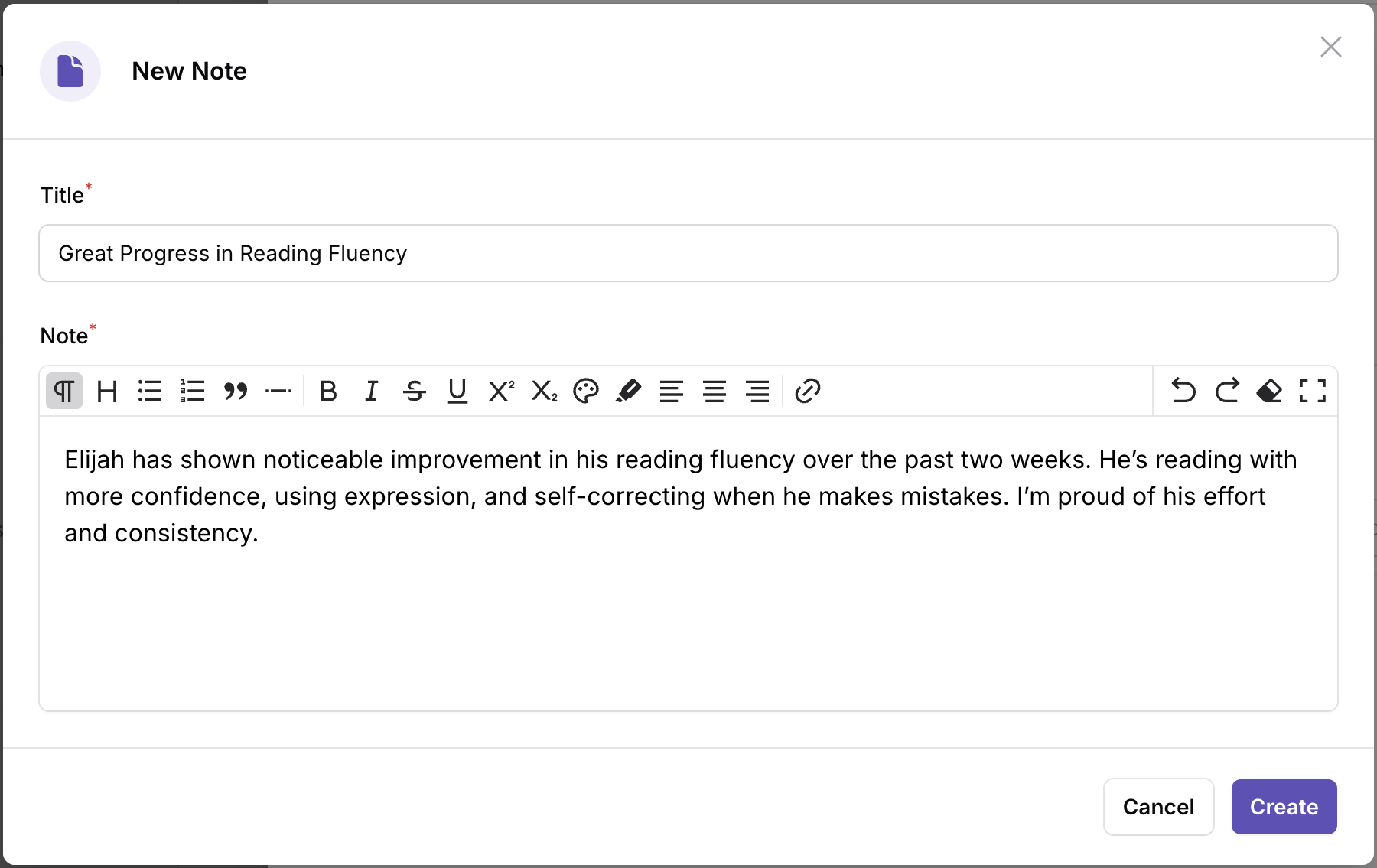
- Navigate to Students
- Click on a Student
- Click the “Private Notes” tab
- Click “New note”
- Give the note a title and enter your note
- Click “Create” to save your note
You can view and edit notes by clicking on a note.